What is MERN Stack?
The MERN stack is a collection of technologies used for developing web applications. It stands for MongoDB, Express.js, React, and Node.js. Here is a breakdown of each component:
- MongoDB: MongoDB is a NoSQL database that stores data in a flexible, JSON-like format. It is known for its scalability and ability to handle large amounts of data.
- Express.js: Express.js is a web application framework for Node.js. It provides a set of tools and features that make it easier to build web applications and APIs.
- React: React is a JavaScript library for building user interfaces. It allows developers to create reusable UI components and efficiently update the user interface based on changes in data.
- Node.js: Node.js is a JavaScript runtime environment that allows developers to run JavaScript code on the server side. It provides a non-blocking, event-driven architecture that makes it suitable for building scalable and high-performance web applications.
The MERN stack enables developers to build full-stack web applications entirely using JavaScript and JSON. It offers seamless integration between the front-end, back-end, and database tiers, making development faster and more efficient
Key Features:
Flexibility: With no fixed schema requirements, MongoDB allows developers to adapt data structures easily as application requirements evolve.
Scalability: MongoDB supports horizontal scaling through sharding, distributing data across multiple servers to accommodate growing workloads.
Extensibility: Express.js can be extended with additional middleware and packages, enhancing its functionality according to project needs.
Routing: The framework provides a robust routing system to define how the application responds to different HTTP requests.
Job Opportunities:
Some of the promising job opportunities for MERN stack developers like Full Stack Developer, MERN Stack Architect, UI/UX Developer, Web Services Developer, etc.
-
Module 1
Introduction to React.js and its benefits
Setting up the development environment (Node.js, NPM, create-react-app)
JSX syntax and components -
Module 2
TWorking with props and state
Component lifecycle methods
Handling events in React.js -
Module 3
React CSS, React Bootstrap, Styling React components
CSS-in-JS libraries (e.g., styled-components) -
Module 4
React Router for navigation
Component composition and code reusability
Introduction to React Hooks (useState, useEffect) -
Module 5
Advanced state management with Redux toolkit
Action creators and reducers
Asynchronous data fetching with Redux toolkit -
Module 6
Context , Deploying React applications
Best practices and tips for working with React.js -
Module 7
Introduction to Node.js
Overview of Node.js and its features
Understanding event-driven, non-blocking I/O model
Installing Node.js and setting up the development environment -
Module 8
JavaScript Essentials
Review of JavaScript fundamentals
Callback functions and asynchronous programming
Understanding modules and packages -
Module 9
Node.js Modules and NPM (Node Package Manager)
Working with built-in Node.js modules
Creating and publishing packages using NPM
Managing dependencies in a Node.js project -
Module 10
Creating a basic HTTP server
Handling requests and responses
Routing and middleware concepts -
Module 11
Express.js Framework
Introduction to Express.js
Building web applications using Express.js -
Module 12
RESTful APIs with Node.js
Understanding REST architecture
Building RESTful APIs using Node.js and Express.js
Authentication and authorization
Asynchronous Control Flow
Promises and async / await syntax
Handling asynchronous operations effectively -
Module 13
Database Integration
Connecting MongoDB to Express.js
Performing CRUD operations in a full-stack application
Data validation and error handling
Mongoose & Multer -
Module 14
API Integration and Testing
Consuming third-party APIs
Testing APIs with Postman




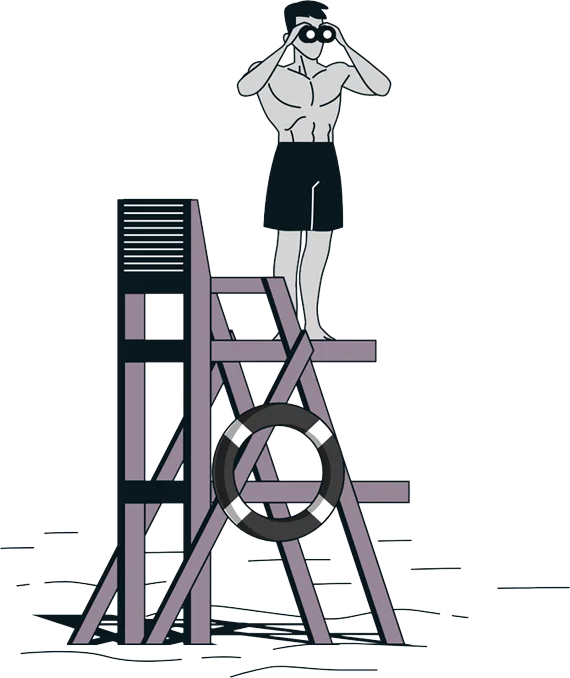

 How can I help you?
How can I help you?