
Playwright in Software Testing – The Future of Web Automation
ensuring that websites and applications work perfectly across all devices and browsers. One of the most powerful tools making waves in the testing community today is Playwright — an open-source framework developed by Microsoft.
If you’re looking to enhance the quality of your applications, reduce testing time, and improve user experience, Playwright is a tool you should definitely know about.
️What is Playwright?
Playwright is a modern automation framework designed to test web applications. It allows testers and developers to write scripts that simulate real user actions such as clicking buttons, filling out forms, and navigating between pages.
The best part? You can test across multiple browsers — including Chrome, Edge, Firefox, and Safari — using a single line of code.
Why Playwright is a Game-Changer
Here’s why Playwright is gaining popularity among software testers:
|1. Cross-Browser and Cross-Platform Support
Write your test once and run it on all major browsers — no need to create separate scripts. Playwright works seamlessly on Windows, macOS, and Linux.
2. Multi-Language Flexibility
You can write Playwright tests in JavaScript, TypeScript, Python, Java, and .NET, giving developers freedom to work in their preferred language.
3. Auto-Wait Feature
Unlike traditional tools, Playwright automatically waits for elements to be ready before interacting with them. This reduces test flakiness and increases reliability.
4. Headless Testing
Run your browser in the background without opening it on the screen. This makes Playwright perfect for Continuous Integration (CI/CD) environments.
5. Powerful Network Control
You can intercept, modify, and mock API responses — a feature that’s perfect for testing under real-world scenarios like slow internet or server failures.
Example: Playwright Test Script in JavaScript
const { test, expect } = require('@playwright/test');
test('Login Functionality Test', async ({ page }) => {
{ await page.goto('https://example.com/login');
await page.fill('#username', 'testuser');
await page.fill('#password', 'password123');
await page.click('button[type="submit"]');
await expect(page).toHaveURL('https://example.com/dashboard'); });
Explanation:
This simple script automates the login process of a web application and verifies that the user successfully lands on the dashboard page after login.
Playwright vs Selenium
Feature Playwright Selenium
Browser Support Chromium, Firefox, WebKit Chrome, Firefox, Safari
Language Support JS, Python, Java, .NET Many
Execution Speed Faster Slower
Auto Wait Built-in Manual waits needed
Setup Simple and quick Slightly complex
Verdict: Playwright offers a modern, faster, and more reliable testing experience, making it a strong alternative to Selenium.
Where to Use Playwright in Testing
Playwright fits perfectly into various stages of the software testing process, including:
Functional Testing: Validating each feature works as intended.
End-to-End Testing: Simulating real user journeys.
Regression Testing: Ensuring new updates don’t break existing features.
Performance Testing: Checking load times and performance issues.
Why Learning Playwright Matters
As businesses continue to adopt automation tools, knowledge of Playwright can help you stand out in the job market. Whether you’re a QA tester, developer, or student, learning this framework will give you hands-on skills that are highly valued in the software industry.
Final Thoughts
Playwright is not just another automation tool — it’s the future of web testing. Its speed, simplicity, and flexibility make it the perfect choice for modern web applications. Whether you are testing an e-commerce platform or a SaaS dashboard, Playwright ensures quality and consistency across all browsers and devices.
Learn Automation Testing with Us
At AstirAcademy, we train students and professionals in modern automation testing tools like Playwright, Selenium, and Cypress.
Our hands-on training ensures that you gain the practical skills required to build a successful career in the software testing domain.
Join our Digital Marketing and Software Testing courses today!
Let’s make your career future-ready.



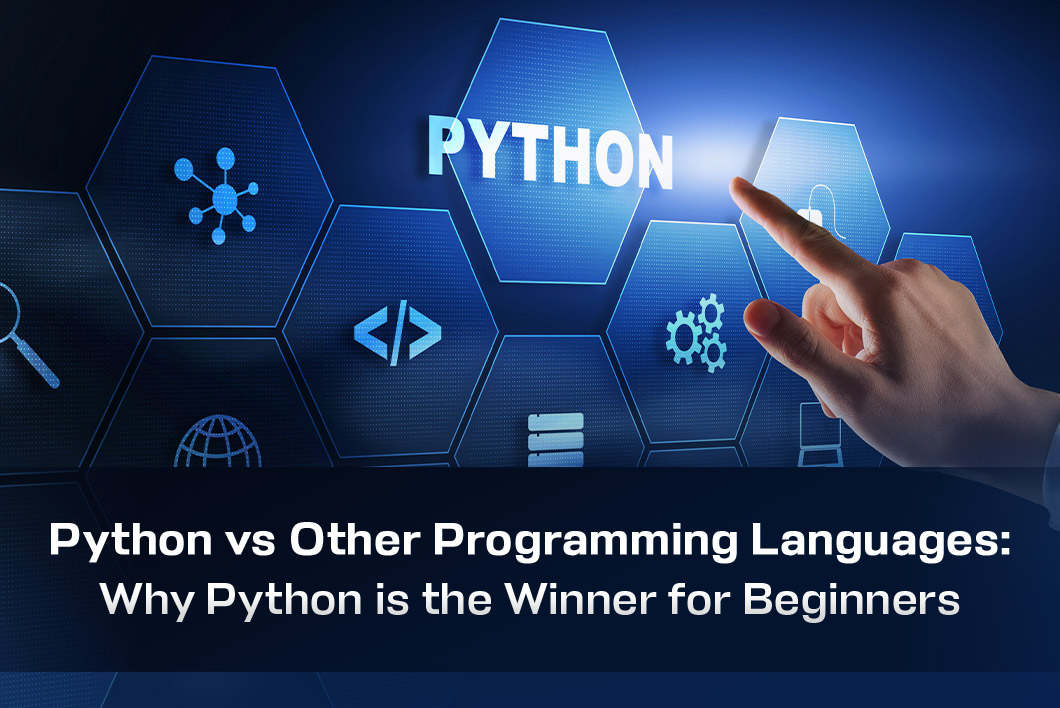
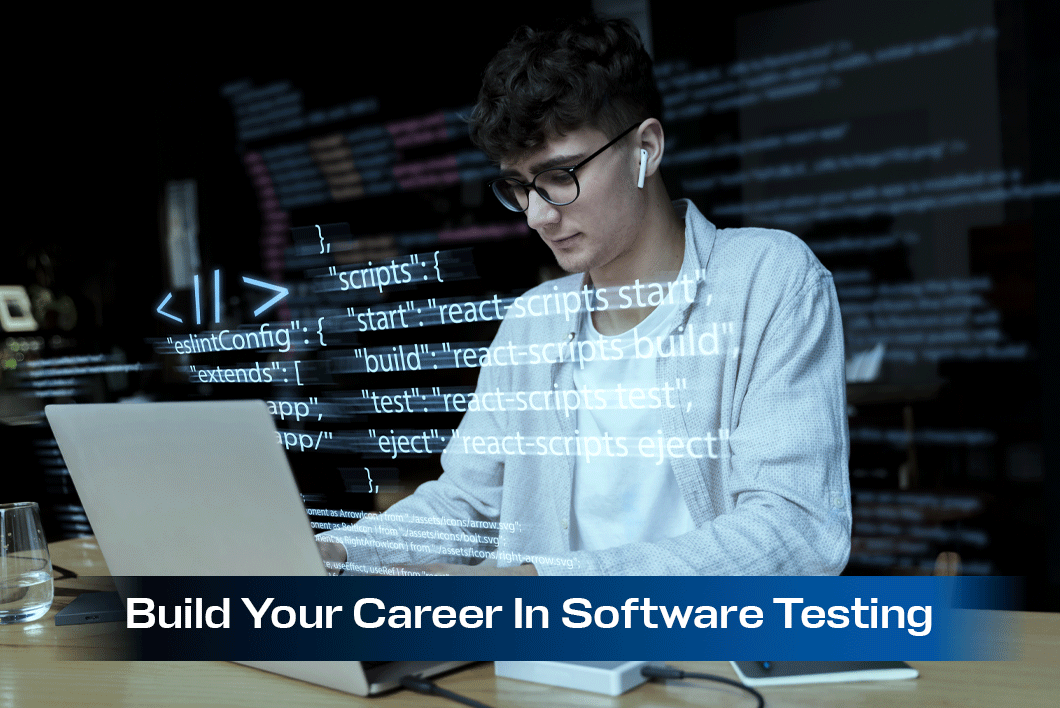

 How can I help you?
How can I help you?